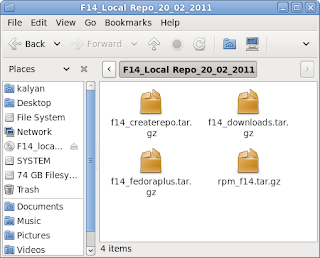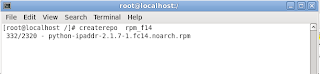ফেডোরা ১৪
লোকাল রিপোজিটারি তৈরী করা এবং সফটওয়্যার ইন্সটল করা
অনেকের ধারণা ফ্রি সফটওয়্যার ইন্সটল এবং ব্যবহার করতে হলে ইন্টারনেট-ব্রড ব্যান্ড সংযোগ অবশ্যই থাকতে হবে। এটা সঠিক নয়। ইন্টার নেট-ব্রড ব্যান্ড সংযোগ ছাড়াও খুব সহজে ফ্রি সফটওয়্যার ইন্সটল এবং ব্যবহার করা যায় । এর জন্য প্রয়োজন ফেডোরা ১৪ ইন্সটলেশন ডিভিডি এবং এপ্লিকেশন সফটওয়্যার সমম্বিত ডিভিডি বা লোকাল রিপোজিটারি ডিভিডি। এ্ই দুটি ডিভিডি 'ফ্রি সফটওয়্যার মঞ্চ, হাওড়া'-র কাছে পাওয়া যাবে। এই লোকাল রিপোজিটারি ডিভিডি-তে ১০০-র বেশী বিভিন্ন এপ্লিকেশন সফটওয়্যার দেওয়া আছে, যেখান থেকে আমারা পছন্দমতো প্রয়োজন মতো এপ্লিকেশন সফটওয়্যার ইন্সটল করে নিতে পারবো। মনে হলে মুছে ফেলতে পারবো (আন-ইন্সটল)।
আই ও টি এ ফেডোরা ১২-র জন্য একটি এড অন ডিভিডি তৈরী করেছিল, এটা অটো রান করে কিন্তু সফটওয়্যার বেছে নেবার কোনো সুযোগ ছিল না, ঐ ডিভিডি-র সমস্ত সফটওয়্যারগুলি নিজস্ব প্রক্রিয়ায় ইন্সটল হয়ে যায়, এতে প্রায় ১৮/২০ জিবি-র মতো জায়গা ভর্তি হয়ে যায়।
'ফ্রি সফটওয়্যার মঞ্চ, হাওড়া'-র ডিভিডি অটো-রান নয় কিন্তু সঙ্গে দেওয়া নির্দেশাবলি মেনে পছন্দমতো এপ্লিকেশন যতবার খুশি ইন্সটল – আন-ইন্সটল করা যায়। এতে হার্ড ডিস্ক অপ্রয়োজনীয়ভাবে ভর্তি হয়ে থাকে না।
১) ফেডোরা ১৪ ইন্সটলেশনের পরে রিপোজিটারি ডি ভি ডি-টি ডি ভি ডি-রোমে রাখলে ডেস্কটপে নীচের চিহ্নটি দেখা যাবে। F14_local Repo_20_02_2011 আর্থাৎ ২০-০২-২০১১ -তে এই ডিভিডিটি তৈরী হয়েছে।
ফেডোরা ১৪ ইন্সটলেশন ( ডুয়েল বুট সহ ) বিস্তৃত জানতে এই সিরিজের ১নং পুস্তিকা- "ফেডোরা -১৪ ইন্সটলেশন এবং ইন্সটলেশন পরবর্ত্তী ধাপগুলি" দেখুন।
২) এর উপর ডাবল-ক্লিক করলে চারটি .tar.gz ফাইল পাওয়া যাবে - f14_createrepo.tar.gz,f14_downloads.tar.gz, f14_fedoraplus.tar.gz এবং rpm_f14.tar.gz ফাইলগুলি পাওয়া যাবে। এগুলিকে root এ প্রসারিত করে নিতে হবে।
৩) টারিমনাল খুলে রুটে যান -
Applications > System Tools > Terminal
[kalyan@localhost ~]$
kalyan@localhost ~]$ su -
Password:
[root@localhost ~]#
[root@localhost ~]#cd /
[root@localhost /]#
ব্যাস রুটে পৌছে গেলাম।
৪)রুট থেকে এই তিনটি কমান্ড f14_createrepo.tar.gz, f14_downloads.tar.gz, এবং rpm_f14.tar.gz ফাইলগুলিকে প্রসারিত
করবে এবং রুটে f14_createrepo, f14_downloads এবং rpm_f14 তিনটি ডাইরেক্টরিতে জমা করবে।
GNU/Linux অত্যন্ত সংবেদনশীল, তাই বড় হাতের (Upper case) অক্ষরগুলি বড় হাতে এবং ছোটহাতের (Lower case) অক্ষরগুলি ছোটহাতেই লিখতে হবে। অন্যথা কমান্ড কাজ করবে না।
[root@localhost /]# tar -xvzf '/media/F14_local Repo_20_02_2011/F14_Local Repo_20_02_2011/rpm_f14.tar.gz'
[root@localhost /]# tar -xvzf '/media/F14_local Repo_20_02_2011/F14_Local Repo_20_02_2011/f14_createrepo.tar.gz'
[root@localhost /]# tar -xvzf '/media/F14_local Repo_20_02_2011/F14_Local Repo_20_02_2011/ f14_downloads.tar.gz'
এটা করার একটা সহজ পথ আছে। টার্মিন্যাল খুলে রুটে দাড়ান এবং F14_local Repo_20_02_2011ফোল্ডারটি একই সঙ্গে পাশাপাশি খুলুন। নিচের ছবিটি দেখুন -
রুটে tar -xvzf টাইপ করে স্পেস দিয়ে rpm_f14.tar.gz ফাইলটির উপর
কারসরটি রেখে মাউসের লেফ্ট বাটন টিপে টেনে এনে টারমিন্যালে ছেড়ে দিলে - [root@localhost /]# tar -xvzf '/media/F14_local Repo_20_02_2011/F14_Local Repo_20_02_2011/rpm_f14.tar.gz' লেখা হয়ে যাবে , এবার এন্টার দিতে হবে। rpm_f14.tar.gzফাইলটি ২.৩ জিবির মতো, ২৩২০টা ফাইল, তাই এটা খুলতে কিছুটা সময় লাগবে।
৫) ফেডোরা ১৪তে createrepo থাকে না, তাই python-deltarpm-3.6-0.2.20100708git.fc14.rpm এবং createrepo-0.9.8-5.fc14.noarch.rpm এই ফাইল দুটি ইন্সটল করে নিতে হবে। এগুলি আছে f14_createrepo ফোল্ডারে।
[root@localhost /]# rpm -ivh f14_createrepo/python-deltarpm-3.6-0.2.20100708git.fc14.rpm
[root@localhost /]# rpm -ivh f14_createrepo/createrepo-0.9.8-5.fc14.noarch.rpm
[root@localhost /]# createrepo rpm_f14
রিপোজিটারি তৈরী করতে শুরু করবে। নিচের ছবিটি দেখুন , ২৩২০টি ফাইল এক-এক করে রিপোজিটারিতে যুক্ত হতে থাকবে -
৬) এবারে এটাকে yum -এ ঢোকাতে হবে।
[root@localhost /]# cd /etc/yum.repos.d
[root@localhost yum.repos.d]# gedit local.repo
একটি নতুন স্ক্রিন খুলে যাবে, ওখানে নীচের লেখাগুলি লিখুন এবং সেভ করুন
[local]
name=Fedora $releasever -$basearch – Updates
baseurl=file:///rpm_f14
enable=1
gpgcheck=0
৭) অন্য রিপোজিটারিগুলি ডিসএবেল করতে হবে-
[root@localhost yum.repos.d]# ls এন্টার করলে সমস্ত রিপোজিটারিগুলির তালিকা পাওয়া যাবে। ।ঐ তালিকা দেখে local.repo বাদে সমস্ত রিপোজিটারিগুলি ডিজএবল করতে হবে।
[root@localhost yum.repos.d]# gedit fedora.repo
enable=1 কে enable=০ করুন এবং সেভ করুন।
এভাব সমস্ত রিপোগুলিকে নিষ্ক্রিয় বা ডিজেএবল করতে হবে।
৮) এবারে ক্যাশ করাতে হবে -
[root@localhost yum.repos.d]# yum makecache
দেখুন রিপোজিটারি ক্যাশ করছে কিনা? ঠিক ঠিক হলে লোকাল রিপোজিটারি রেডি, এবারে ইচ্ছামত এপ্লিকেশন ইন্সটল করা যাবে। রিপোজিটারি ঠিক ঠিক ক্যাশ হলে নিচের ছবিটির মতো হবে।
ফেডোরা সম্পূর্ন ফ্রি সফটওয়্যার অপারেটিং সিস্টেম। তাই বেসিক ফেডোরায় প্রোপ্রাইটারি কোডস এবং সফটওয়্যার নেওয়া হয়নি। তাই ফেডোরা ১৪ ইন্সটল করার পরে একটা স্বয়ং সম্পূর্ণ ডেস্কটপের জন্য আমাদের MP3, DVD এবং Video Playback/recording- র জন্য আরো সফটওয়্যার লাগবে। তার আগে ফেডোরা ১৪-র আপডেটগুলি কার্যকরী করতে হবে।
লোকাল রিপোজিটারী তৈরী, এবার একে একে সফটওয়্যার ইন্সটল করতে হবে। তার জন্য অল্প কিছু ধাপ পার হতে হবে।
SELinux – ডিসএবেল করতে হবে
SELinux ফেডোরার একটি security extension যা বাড়তি নিরাপত্তা দেয়। এতে নানা রকমের অসুবিধা দেখা দেয়। আমার মতে এটাকে নিষ্ক্রিয় করে দেওয়া ভাল।
[root@localhost /]#gedit etc/sysconfig/selinux
SELINUX= enforcing কে SELINUX=disabled করুন, সেভ করুন।
[root@localhost /]# reboot
সমস্ত আপডেটগুলি নেওয়া [root@localhost /]#yum clear all[root@localhost /]#yum update
[root@localhost /]# reboot
এতে প্রায় ৯১০টি প্যাকেজ আপডেট হবে। Flash ইন্সটল করা -
[root@localhost /]#yum install nspluginwrapper alsa-plugins-pulseaudio flash-plugin খোলা ব্রাউজার বন্ধ করে , আবার খুলুন।
ব্রাউজারে pdf ফাইল দেখার জন্য -
[root@localhost /]# yum install mozplugger xpdf জাভা
[root@localhost /]#yum install java-1.6.0-openjdk java-1.6.0-openjdk-plugin java-1.6.0-openjdk-develজিসিসি - টার ফাইল কনফিগারের জন্য প্রয়োজনীয়।
[root@localhost /]#yum install gcc gcc-c++ (Needed to configure. tar files)
Qt এবং Python
[root@localhost /]# yum –skip-broken install qt* [root@localhost /]#yum –skip-broken install python* বাংলায় লেখার জন্য বিভিন্ন কি-বোর্ড ইন্সটল [root@localhost /]#yum install scim scim-bridge scim-m17n scim-tables scim-tables-additional scim-devel [root@localhost /]# rpm -ivh '/f14_downloads/xvnkb-scim-unikey-0-2.i386.rpm' এপর্যন্ত হলে প্রভাত, ইউনিজয় ( বিজয়-র মতো), ইন্সকৃপ্ট, ইট্রান্স কি বোর্ড ইন্সটল হয়ে যাবে। অভ্র কি-বোর্ড -র জন্য scim-avro-0.0.2.tar.gz -ফাইলটি ডাউনলোড করতে হবে। [root@localhost /]#tar -xvf '/f14_downloads/scim-avro-0.0.2.tar.gz' [root@localhost /]#cd scim-avro-0.0.2 [root@localhost scim-avro-0.0.2 ]#./configure [root@localhost scim-avro-0.0.2 ]# make [root@localhost scim-avro-0.0.2 ]#make install [root@localhost scim-avro-0.0.2 ]#cd / [root@localhost /]#rm -rf scim-avro-0.0.2 সমিত টপটাইপ এবং ওয়েবেল লে-আউটের জন্য
[root@localhost /]#rpm -ivh '/f14_downloads/scim-tables-baishakhi-1.0-2.fc11.i386.rpm'
Codecs
স্কাইপের জন্য [root@localhost /]# yum install pulseaudio-libs.i686 pulseaudio-libs-devel.i686 alsa-plugins-pulseaudio.i686 libv4l.i686 libXv.i686 libXv-devel.i686 libXScrnSaver.i686 libXScrnSaver.x86_64 libXScrnSaver-devel.i686 libXScrnSaver-devel.x86_64 dbus-qt.i686 dbus-qt-devel.i686 qt.i686 qt-devel.i686 dvd playback-জন্য libdvdcss2 এবং অন্যান্য প্রয়োজনীয় codecs -এর জন্য
[root@localhost /]# yum install gstreamer*
[root@localhost /]# yum install ffmpeg*
[root@localhost /]# yum install lame*
[root@localhost /]# yum install libXp mjpegtools
[root@localhost /]# yum install libdvdcss*
[root@localhost /]# yum libdvd* lsdvd streamdvd
[root@localhost /]# yum install dvd+rw-tools
[root@localhost /]#yum install pigment pigment-devel pigment-python schroedinger Win32 কোডেক
[root@localhost /]#tar -jxvf '/f14_downloads/all-20100303.tar.bz2' [root@localhost /]#mkdir -p /usr/local/lib/codecs [root@localhost /]#cp all-20100303/* /usr/local/lib/codecs [root@localhost /]#ln -sf /usr/local/lib/codecs /usr/lib/codecs && ln -sf /usr/local/lib/codecs /usr/local/lib/win32 && ln -sf /usr/local/lib/codecs /usr/lib/win32 [root@localhost /]# rm -rf all-20100303
ইউটিউব
[root@localhost /]#yum install youtube-dl উইন্ডোজ ফন্ট
[root@localhost /]#rpm -ivh '/f14_downloads/msttcore-fonts-2.0-3.noarch.rpm' প্যানেলের মেন্যু এডিট করতে -
[root@localhost /]#yum install alacarte system>preference>Main Menu -তে গিয়ে নিজের পছন্দ মতো করে নিন।
ফেডোরায় থেকে NTFS (Windows NT/2000/XP/2003) drive পড়ার জন্য -
[root@localhost /]# yum install ntfs-3g এডোব এক্রোবেট রিডার -
[root@localhost /]#rpm -ivh /f14_downloads/AdbeRdr9.4.1-1_i486linux_enu.rpmএটা পাওয়া যাবে - Applicaitons > office > Acrobat reader গুগুল পরিবার তবে Google পরিবারের সফটওয়্যারগুলির জন্য lsb-core-ia32 এবং lsb-graphics-ia32 প্রয়োজনীয়। [root@localhost /]#yum install lsb* Google chrome [root@localhost /]# rpm -ivh /f14_downloads/google-chrome-stable_current_i386.rpm
Google Earth [root@localhost /]# rpm -ivh /f14_downloads/google-earth-stable_current_i386.rpm
Picasa Segmentation Fault দূর করার জন্য
[root@localhost /]#
cp /usr/bin/wine-preloader /opt/google/picasa/3.0/wine/bin/wine-preloaderঅপেরা [root@localhost /]#tar -xvzf /f14_downloads/opera-11.00-1156.i386.linax.tar.gz[root@localhost /]#cd opera-11.00-1156.i386.linax[root@localhost /]#./install[root@localhost /]#rpm -ivh /f14_downloads/skype-2.1.0.81-fc10.i586.rpm[root@localhost /]#yum install gnome-phone-managerhplip-3.10.9.run ফাইলটি user mode থেকে এটা চালাতে হবে। [kalyan@localhost ~]$ '/f14_downloads/hplip-3.10.9.run'
এবারে অন্যান্য সফটওয়্যারগুলি ইন্সটল করার জন্য কম্পিউটার ১০০% প্রস্তুত।
যে সফটওয়্যারগুলি লোকাল রিপোজিটারি ডিভিডি-তে আছে তার তালিকা এবং ইন্সটলেশন টিপস দেওয়া হলো।
| Accessories | |
| 1. Archive Manager * | Create and Modify an archive |
| 2. Basket Note Pads | Taking Care of your ideas yun install |
| 3. Calculator * | Perform arithmatic, scientific or financial calculations |
| 4. Character Map * | Insert special character into documents |
| 5. Chemsee | HTML Help (CHM) viewer |
| 6. Dictionary * | Check word definitions and spelling in an on line dictionry by default at installation |
| 7. Emacs | Edit Text |
| 8.Emacs Terminal | Emacs Terminal Mode |
| 9. gedit Text Editor * | Edit Text Files |
| 10. Gnote * | Take notes, link ideas and stay organised |
| 11. HP Device Manager | View device status, Ink levels and perform maintenance |
| 12. incollector | Information collector yum install incollector |
| 13. Kfile Replace | Search & replace Tools |
| 14. Parcellite | Clip board Manager Keys |
| 15. Passwords and Encryption Keys * | Manage your password and encryption keys |
| 16. Specto | Be notified of everything yum install specto |
| 17. Take Screenshot * | Save images of your developer individual windows |
| 18. Wammu | Application for mobile phones – frontend of Gammu yum install wammu |
| 19. Xournal | Take Hand Written Notes yum install xournal |
| Education | |
| 1. GNU Octave | Scientific computing using GNU Octave yum --skip-broken install qt* |
| 2. Marbel | Desktop Globe yum --skip-broken install qt* |
| 3. Qtiplot | Data Analysis and Scientific Ploting Software yum --skip-broken install qt* |
| 4. QtOctave | GUI for GNU Octave yum --skip-broken install qt* |
| 5. Xaos | Interactive fractal zoomer |
| Electronics | |
| 1. Labplot | An application for ploting of data sets and functions |
| Games | |
| 1. Aisle Riot Solitaire | Play many different solitaire games |
| 2. Lango | Dominate the board in a classical version of Reversi |
| 3. Mines | Clear hidden mines from a minefield |
| 4. PlayOnLinux | PlayOnLinux [root@localhost /]# rpm -ivh '/f14_downloads/PlayOnLinux_yum-3.3.rpm' |
| 5. Sudoku | Test your logic skills in this number good puzzle |
| 6. WineMarine | Wine Mine sweeper |
| Graphics- | |
| 1. Picasa - Picasa | The Photo Organiser from Google[root@localhost /]# cp /usr/bin/wine-preloader /opt/google/picasa/3.0/wine/bin/wine-preloader |
| - Picasa front Settings | Configure fonts used by Picasa |
| 2. Agave | Generate color schemes yum install agave |
| 3. Aqsis User Interface | Graphical userinterface for Aqsistools |
| 4. Blender | 3D modeling, animation, rendering and post-production yum install blender |
| 5. CinePaint | Edit high resolution and HDR picture yum install cinepaint |
| 6. Darktable | Photo Workflow Software – organise and develop images from digital cameras yum install darktable |
| 7. Dia Diagram Editor | Edit your Diagram yum install dia |
| 8. digiKam | Manage your photographs like a professional with the power of open source yum install digikam |
| 9. Entangle | Tethered Camera Control yum install entangle |
| 10. FontForge | An outline font editor |
| 11. Fontmatrix | A font manager |
| 12. F-Spot Photo Manager | Organise, enjoy and share uour photo |
| 13. Gnofract 4DFractal Generator | Generate fractal images such as the Mandelbrot set |
| 14. GNU Images Manipulation Program * | Create images and edit photographs |
| 15. gThumb Images Viewer | View and organise your images |
| 16. Gwenview | A simple image viewer |
| 17. Hugin Batch Processor | Hugin project stiching queue manager yum install hugin |
| 18. Hugin Panorama Cretor | Stich photographs together yum install hugin |
| 19. Inkscape Vector Graphics Editor | Create and edit Scalable Vector Graphics images yum install inkscape |
| 20. K-3D | 3D modeling and animation yum install k3d |
| 21. Karbonl4 | Create scalable vector drawings |
| 22. KColorChosser | Color Chooser |
| 23. KolourPaint | Paint Program |
| 24. Krita | Edit and Paint Images yum install koffice-krita |
| 25. KRuler | Screen Ruler yum istall kruler |
| 26. Ksnapshot | Screen Captive Program yum install ksnapshot |
| 27. MyPaint | Paint Images from scratch yum install mypaint |
| 28. Okular | Document Viewer yum install okular |
| 29. Pencil | [root@localhost /]# rpm -ivh '/hf14_downloads /evolus-pencil-1.2-0.i386.rpm' |
| 29. Photo Frame | Show photos on Desktop |
| 30. QCad | A simple 2D CAD yum install qcad |
| 31. QtNx | Connect to an NX/FreeNX server |
| 32. Qtpfsgni | Graphical user interface used to create and toneup HDR images |
| 33. Rawstudio | Read, Manipulate and convert digital camera raw-images |
| 34. Rawtherapee | Raw, modify and export digital-camera raw files |
| 35. Scanner Tools | Acquire images from a scanner |
| 36. Scribus* | Page layout and publication |
| 37. Shotwell Photo Manager* | Organize your photo |
| 38. ShowFoto | Manage your photographs like a professional with the power of open source. |
| 39. Simple Scan* | Scan Document |
| 40. sKl | Vector drawing tools |
| 41. Xaos | Interactive fractal zoomer yum install xaos |
| 42. Xpdf PDF Viewer | View Adobe PDF (acrobat) files yum install xpdf |
* by default at installation
| Internet | |
| 1. Avahi SSH Server Browser | Browser for Zeroconf -enabled SSH Server |
| 2. Avahi SSH VNC Service Browser | Browser for Zeroconf – enabled VNC servers |
| 3. Ekiga Softphone | Talk to people over the internet yum install ekiga |
| 4. Empathy Internet Messaging * | Chat on Google Talk, facebook, MSN and many other chat sevices |
| 5. Filezilla | Download and upload files via FTP, FTPS and SFTP yum install filezilla |
| 6. Firefox * | Browse the web |
| 7. gFTP | Download and upload files using multiple file transfer protocols |
| 8. Gobby Collaborative Editor | Edit text files yum install gobby |
| 9. Google Chrome | Access the internet [root@localhost /]# rpm -ivh '/f14_downloads/google-chrome-stable_current_i386.rpm' |
| 10. Google Earth | Explore, Search and Discover the Planet [root@localhost /]# rpm -ivh '/f14_downloads/google-earth-stable_current_i386.rpm' |
| 11. Gwibber Social Client | Update your microblog and follow your contacts' status yum install gwibber |
| 12. Pidgin internet Messenger | Chat over IM, Supports AIM, Google Talk, jabber/XMPP.MSN, Yahoo and more. Yum install pidgin |
| 13.Putty | ASSh, Telnet and Plogin client yum install putty |
| 14. Qtel | The Qt Echolink Client yum --skip-broken install qt* |
| 15. Qterm | BBS client based on Qt library in Unix yum --skip-broken install qt* |
| 16. QtNX | Connect to an NX/FreeNX Server yum --skip-broken install qt* |
| 17. Remote Desktop Viewer * | Acess remote desktop |
| 18. Skype | Skype internet Telephons yum install install pulseaudio-libs.i686 pulseaudio-libs-devel.i686 alsa-plugins-pulseaudio.i686 libv4l.i686 libXv.i686 libXv-devel.i686 libXScrnSaver.i686 libXScrnSaver.x86_64 libXScrnSaver-devel.i686 libXScrnSaver-devel.x86_64 dbus-qt.i686 dbus-qt-devel.i686 qt.i686 qt-devel.i686 yum install skype |
| 19. Thunderbird | Send and Receive Email yum install thunderbird |
| 20. Tiger VNC Viewer | Contact to VNC server and display remote desktop |
| 21. Transmission Bittorrent Client* | Download and share files over Bit Torrent. |
* by default at installation | Office | |
| 1. AbiWord | Compose, edit and view document yum install abiword |
| 2. Adobe Reader 9 | Pdf Viewer [root@localhost /]# rpm -ivh '/f14_downloads/AdbeRdr9.4.1-1_i486linux_enu.rpm' |
| 3. Basket Note Pads | Taking care of your ideas yum install basket |
| 4. Evolution Mail and Calender * | Manage your email, contacts and schedule |
| 5. Gnu Cash Finance Managemnt | Manage your finances, accounts and investments yum install gnucash |
| 6. Home Bank | Free, easy, personal accounting for every one yum install homebank |
| 7. Karbonl4 | Create scalable vector drawing |
| 8. Kexi | Develop Desktop database applications |
| 9. Kivo | Flowchart & Diagram editing |
| 10. Kplato | Project Management |
| 11. Kplato Workspace Handler | Project Management |
| 12. Kpresenter | Write presentation documents. |
| 13. Krita | Edit and Paint Images yum install koffice-krita |
| 14. Kspread | Write spreadsheet documents |
| 15. KThesaurus | Related Words |
| 16. Kword | Write Text documents |
| 17. OpenOffice.org Calc * | Perform calculations, analyze information and manage Lists in Spreadsheets by using Calc. |
| 18. OpenOffice.org Draw * | Create and edit drawings, flowcharts and logos by using Draw |
| 19. OpenOffice.org Impress * | Create and edit presentations for slideshows,meetingd web pages by using Impress |
| 20. OpenOffice.org Writer * | Create and edit text and graphics in letters, reports, documents and web pages by using Writer |
| 21. pdfedit | Edit .pdf files yum install pdfedit |
| 22. Project Management * | Planner Project Management |
| 23. Qtikz | Program for creating Tikz (from the LaTeX pdf package) diagram |
| 24. Scan Tailor | An interactive post processing tool for scanned pages yum install xsane |
| 25. Sunbird Calendar | The Mozilla Calendar yum install sunbird |
| 26. Task Coach | Your friendly task Manager |
| 27. Wammu | Application for mobile phones – front end Gammu yum install wammu |
| Programming | |
| 1. Bluefish Editor | Web Development Editor yum install bluefish |
| 2. Chainsaw | Log4j log viewer yuminstall chainshaw |
| 3. Devhelp | Developer's Help Program |
| 4. Eclipse | Eclipse integrated Development Enviornment yum install eclipse |
| 5. Gambas | IDE based on a Basic interpreter yum install gambas |
| 6. Gazpacho interface Designer | Design Graphical UsercIntrfaces |
| 7. Geany | A fast and higher weight IDE using GTK2 yum install geany |
| 8. Kimage Map Editor | HTML Image Map Editor |
| 9. KlinkStatus | Link Cheeker |
| 10. Komander Editor | Dynamic Dialog Editor |
| 11. KXSLDbg | XSLT Debuger |
| 12. LogFactors | Graphical user interface for managing log4Jlog messages |
| 13. Meld Diff Viewer | Compare and merge your files yum install meld |
| 14. NetBeans IDE6.9 | The only IDE you need |
| 15. Open JDK Monitoring & Management Consol | Monitor and manage OpenJDK application |
| 16. Open JDK Policy Tool | Manage OpenJDK policy files |
| 17. Qt3 Assistance | Add translations to Qt3 applications yum --skip-broken install qt* |
| 18. Qt3 Designer | Design GUIs for Qt3 applications yum --skip-broken install qt* |
| 19. Qt3 Linguist | Add translations to QT3applications yum --skip-broken install qt* |
| 20. Qt4 Assistance | Shows Qt4 documentation and examples yum --skip-broken install qt* |
| 21. Qt4 Demo | Shows Qt4 demos and programing examples yum --skip-broken install qt* |
| 22. Qt4 Designer | Design GUIs for Qt4 applications yum --skip-broken install qt* |
| 23. QT4 Linguist | Add translations to Qt4 applications yum --skip-broken install qt* |
| 24. Qt Creator | C++ IDE developing Qt applications yum --skip-broken install qt* |
| 25. Quanta Plus | Web Development Environment |
| Sound & Video | |
| 1.Amaok | yum install amarok phonon-backend-gstreamer |
| 2. Audacity | Ardour Digital Audio Workstation yum install audacity |
| 3. Audio CD Extractor | Copy music from yours CDs |
| 4.Avidemux Video Editor (Qt) | graphical video editing tool – Qt interface yum install avidemux |
| 5. Banshee Media Player | Play and organise your media collection |
| 6. Brasero Disc Burner * | Create and copy CDs and DVDs |
| 7. Calf Plugin Pack for JACK | Process and produce sounds using a set of plugins with JACK interface |
| 8. Cheese webcam Booth* | Take photos and videos with your webcam with fun graphical effects |
| 9.DVD95 | DVD9 to DVD5 converter |
| 10. dvd::rip | A full featured DVD copy program |
| 11. DVD Slideshow Maker | A lightweight DVD slideshow maker using GTK+2 |
| 12. Gnash SUF viewer | SuF Viewer |
| 13. Grip | CD player / ripper yum install grip |
| 14. gtkpod iPod Manager | Manage music and video on an Apple iPod |
| 15. Gxine Video player | Watch videos on TV and listen to audio in a variety of formats |
| 16. Hydrogen Drum Machine | Create drum sequences yum install hydrogen |
| 17. jokoster Audio Editor | Simply and easily create multi-track audio yum install jokosher |
| 18.k3b | Disk writing program |
| 19. Kino | Edit DV video yum install kino |
| 20. Kover Artist | A KDE Kpart Aplication |
| 21. Lash Panel | LASH Control Panel yum install lmms |
| 22. Movie Player * | play movies and songs |
| 23. Muse | Midi Music Editor yum install muse |
| 24. mythTV frontend | Record, playback and watch TV yum install mythTV |
| 25. mythTV setup | Setup for mythTV yum install mythTV |
| 26. Pitivi Video Editor | Create and edit your own movies yum install pitivi |
| 27. Qtractor | Qtractor is an Audio/MIDI multi-track sequencer application yum install qt* |
| 28. qt-record My Desktop | Frontend for record My Desktop yum install liverecordmydesktop |
| 29. Rhythombox Music Player | Play and organise your music collection |
| 30. Rosegarden | MIDI and Audio Sequencer and Notification Editor yum install rosegarden |
| 31. SMPlayer | A great Mplayer front-end yum install smplayer* |
| 32. Sound Recorder | Record sound clips yum install /usr/bin/gnome-sound-recorder |
| 33. VLC media Player | Read, capture, broadcast your multimedia stream yum install vlc* |
| 34. Win FF | GUI for FFMPEG |
| 35. XBMC Media Centre | Manage and read your media |
| 36. Xine | Video Player yum install xine* |
| System Tools | |
| 1. Automatic Bug Reporting Tool * | View and report application crashes |
| 2. Avahi Zeroconf Browser | Browse for Zeroconf services |
| 3. CD/DVD creator * | Create CDs and DVDs |
| 4. Deja Dup Backup Tools * | Backup your files |
| 5. Disk Usages Analyzer * | Check folder sizes and available disk space |
| 6. Disk Utility * | Manage Drives and Media |
| 7. Fedoraplus | Dangermouse's script yum install fedoraplus-1.0-2.fc14.noarch.rpm |
| 8. Gparted Partition Editor | Create, reorganize and delete partitions |
| 9. Kickstart | Create Kickstart file yum install revisor |
| 10. phone Manager | Receive and Send text messages from your mobile phone |
| 11. QTParted | Application for partitioning a disk |
| 12. Revisor | Revisor, Pimp your distro yum install revisor |
| 13. SELinux Policy Generation modules* | Generate SELinux policy models |
| 14. Service Pack Creator | Create service packs for sharing with other computers yum install gnome-packagekit-extra |
| 15. Software Log viewer | View past package management tasks |
| 16. System Monitor * | System Monitor |
| 17. Terminal * | Use the Command line |
| 18. VirtualBox OSE | Run several virtual system on a single host computer |
| 19. Yum Extender | GUI front end for Yum |
System
| Preferences | |
| 1. About Me * | Set your personal information |
| 2. Appearance * | Customise the look of the desktop |
| 3. Assistive Technologies * | Choose which accessibility facilities to enable when you log in |
| 4. Bluetooth * | Configure Bluetooth settings |
| 5. Color Profiles * | Manage ICC color profiles |
| 6. compizConfig Settings Manager | Configure compiz with CompizConfig |
| 7. Desktop Effects * | Select desktop effects |
| 8. Email Settings * | Configure email accounts |
| 9. Emeraled Theme anager | Configure Emerald themes |
| 10. File Management * | Change the behaviour and appearance of the file manager windows by default at installation |
| 11. Input Method Selector * | Choose the input method to be used or disable the input method usage on the desktop |
| 12. java | Java Control Panel |
| 13. Keyboard * | Set your keyboard preferences |
| 14. Keyboard Shortcuts * | Assign shortcut keys to commands |
| 15. Main Menu | Change which application are shown on the main menu yum install alacarte |
| 16. Messaging and VoIP Accounts * | Manage Messaging and VoIP accounts |
| 17. Monitors * | Change resolution and position of monitors |
| 19. Mouse * | Set your preferences |
| 20. Nautilus-Action Configuration | Configure items to be added to th Nautilus context menus |
| 21. Network Connection * | Manage and change your network connection settings |
| 22. Network Proxy * | Set your network proxy preferences |
| 23. Personal File Sharing * | Preference for sharing of files |
| 24. Power Management * | Configure power management |
| 25. Prefered Application * | Select your default application |
| 26. Qt3 Config | Configure Qt3 behaviour, styles, font yum --skip-broken install qt* |
| 27. Remote Desktop * | Choose how other users can remotely view desktop |
| 28. Screen saver * | Set your screen saver performances |
| 29. Software Updates * | Change software update performances |
| 30. Sound * | Change sound volume and sound events |
| 31. Startup Application * | Choose what applications to start when you login |
| 32. Windows * | Set your window properties |
*by default at installation
ফ্রি সফটওয়্যার মঞ্চ- হাওড়া আয়োজিত "workshop & Tutorial on Free Software & Applications at Primary
User Level - 15 & 16 th Jan 2011 at Lalbaba College"- এর জন্য এই হ্যান্ড আউটটি লেখা হয়েছিল।